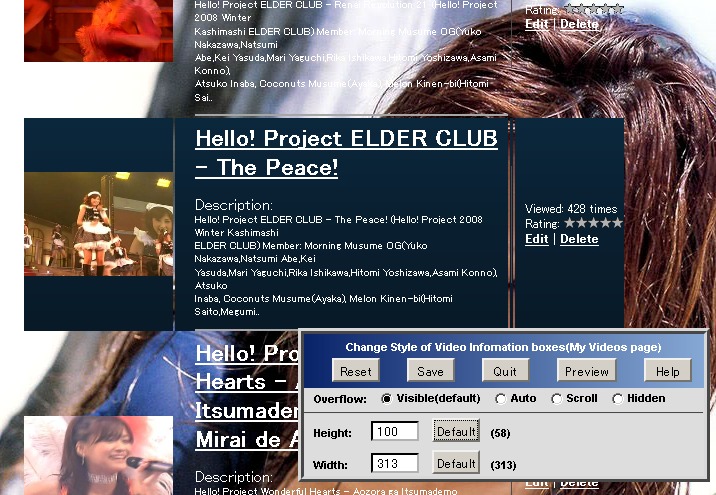- Procedure
- Target pages
- It means the pages specified by following url.
- (a) http://beta.vreel.net/profile_*.html
- (b) http://beta.vreel.net/index.php?q=profile&id=*
- Set total height of the thumbnail,title and description.
- It means the pages specified by following url.
- http://beta.vreel.net/index.php?q=my
- Although this page is almost same with Profile pages of (1),
- it is another setting page, because there are links of 'Edit' and 'Delete'.
- It needs a little big height.
- Set total height of the thumbnail,title and description.
- It means the pages specified by following url.
- (a) http://beta.vreel.net/index.php?q=channels*
- (b) http://beta.vreel.net/index.php?q=channels&id=*
- Set total height of the thumbnail,title and description.
- It means the pages specified by following url.
- (a) http://beta.vreel.net/?q=mye
- (b) http://beta.vreel.net/index.php?q=mye*
- Set height of the only Descriptoin box.
- Command Menu
- This menu is a title line. It doesn't happen at all.
- If you want to change the size of video information boxes looking now, select this menu.
- This menu is for debbuging.
- Set log mode off usually.
- If you want to output log,set log mode ON.
- If you don't want to output log,set log mode OFF.
- Configuration Form
- This area is showing a kind of the page which you are going to customize.
- When you move the mouse cursor on the title area,the mouse cursor will be changed to move cursor.
- You can move the form box to another place using drag & drop.
This button initializes all form parts.
This button closes form after saving the data.
And that page will be displayed by the new setting.
This button closes form without saving the data.
If you clicked "Preview" button,the page view will be back before.
This button shows the preview according to the setting.
When you click this button,this page(main site) will be shown.
When you click this button while push the shift key,this page(mirror site) will be shown.- Visible(default)
If you select this, it will just display the overflowed content. It is default setting by system. - Auto
If you select this, it will display scroll bars when the content overflows. - Scroll
If you select this, it will always display scroll bars. - Hidden
If you select this, it will hide the overflowed content. - Set height and width by pixel value. Don't set the string "px". Set only value.
- Height(Input Text) Set the value of height.
- Default(Command Button) side of the text box for height. It will set the default value in the text box.
- Width(Input Text) Set the value of height.
- Default(Command Button) side of the text box for width. It will set the default value in the text box.
- Changelog
- System Requirement
- Firefox 3.x
- I don't know about Firefox 2.x.
- Greasemonkey 0.8.20090123.1 or later
- Related Links
- Appendix
- If you want to customize this script only for using yourself, you don't need to get my permission.
- But that script must be only used by you.
- If you want to add your code in this script for other people, first of all,contact me.
- If it is very useful, I might allow it with condition.
- If you want to request another useful feture in this script, contact me.
(1) Show the target page.
(2) Select "Configure style of video information boxes" from the command menu of Greasemonkey.
(3) Set height and width in the form.
(4) Confirm the window after you have clicked the "Preview" button.
(5) If it is OK,click the "Save" button and save the setting. If it id NG, change setting and retry preview.
(2) Select "Configure style of video information boxes" from the command menu of Greasemonkey.
(3) Set height and width in the form.
(4) Confirm the window after you have clicked the "Preview" button.
(5) If it is OK,click the "Save" button and save the setting. If it id NG, change setting and retry preview.
You can customize video boxes of following pages.
(1) Profile pages
(2) My Profile(My Account) pages
(3) Channel pages
(4) Manage Movies(My Videos) page
(1) Profile pages
(2) My Profile(My Account) pages
(3) Channel pages
(4) Manage Movies(My Videos) page
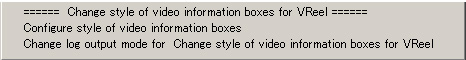
(1) ====== Change style of video information boxes for VReel ======
(2) Configure style of video information boxes
(3) Change log output mode for Change style of video information boxes for VReel
(2) Configure style of video information boxes
(3) Change log output mode for Change style of video information boxes for VReel
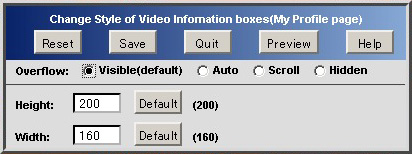
(1) Title area
(2) Command Button
(3) Overflow
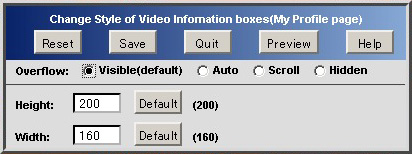
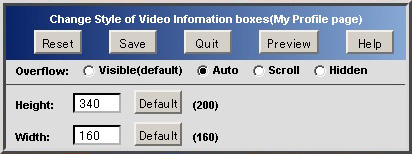
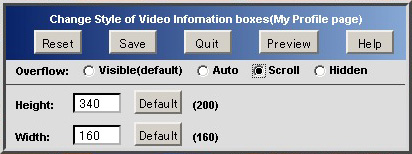
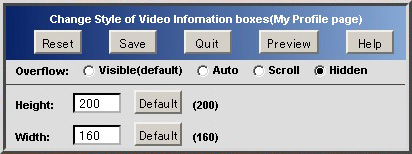
(4) Set height and width
There is a default value in the parentheses.
There is a default value in the parentheses.
| Date | Version | Reason |
|---|---|---|
| 2009-07-04 | 0.8 | Changed around Help and mouse cursor, etc. |
| 2009-06-25 | 0.7 | Added the mirror page and a tooltip to the Help button. |
| 2009-06-18 | 0.6 | Changed URL of the Help page. Remove changelog. |
| 2009-06-06 | 0.5 | Changed background of the title area in the form. Changed the code about radio buttons. |
| 2009-05-30 | 0.4 | Added Help button. Changed log mode function. |
| 2009-05-24 | 0.3 | Add configuration form,Drag & Drop,etc. |
| 2008-12-13 | 0.2 | Add function for channels' page |
| 2008-12-06 | 0.1 | New creation |
(1) Browser
(2) Add-on of Firefox
(2) Add-on of Firefox
(1) Firefox
(2) Firefox add-ons
(3) userscripts.org
(4) VReel
(2) Firefox add-ons
(3) userscripts.org
(4) VReel
(1) Edit the script
(2) Publish the script
(3) Request
(2) Publish the script
(3) Request
The background image is customized by my another script "Vreel Page Customizer". It isn't customized by this script.
- FAQ
There is nothing now.
-
for My Profile page (default)

-
for My Profile page (Overflow:Visible,height:380)

-
for My Profile page (Overflow:Auto,height:340)
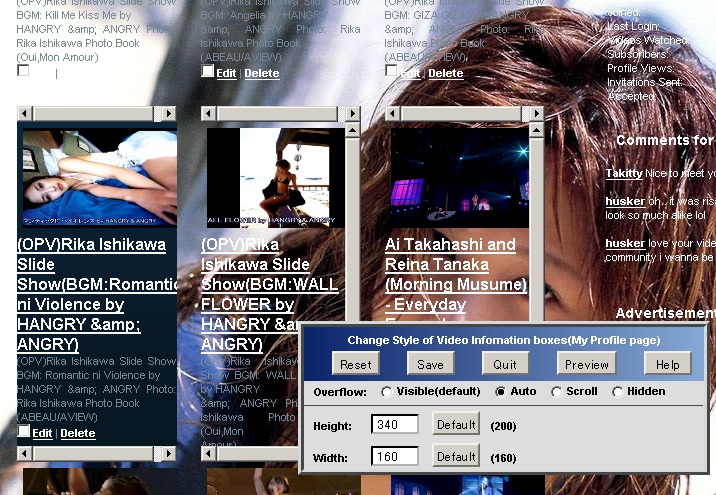
-
for My Profile page (Overflow:Scroll,height:340)
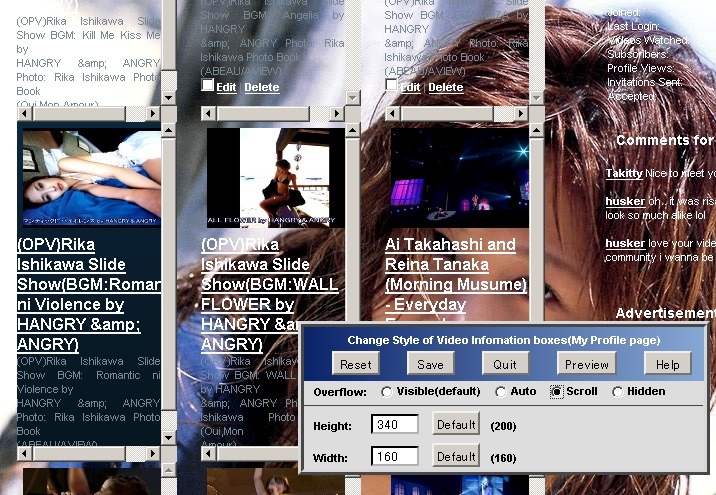
-
for My Profile page (Overflow:Hidden,height:200)

-
for the channels page (default)
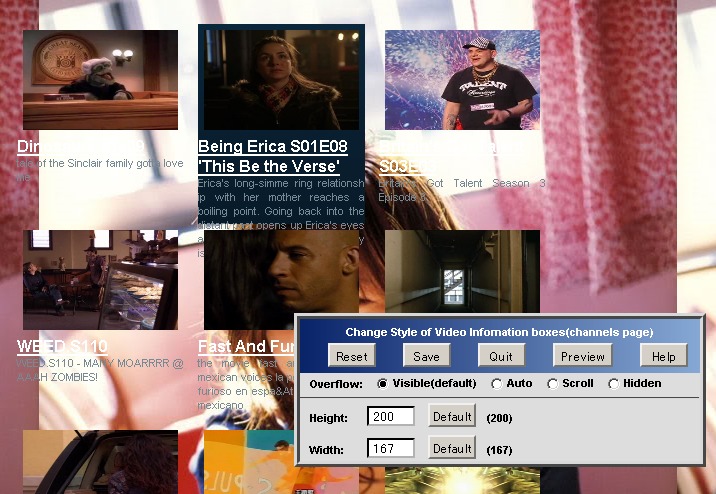
-
for the channels page (Overflow:Visible,height:280)
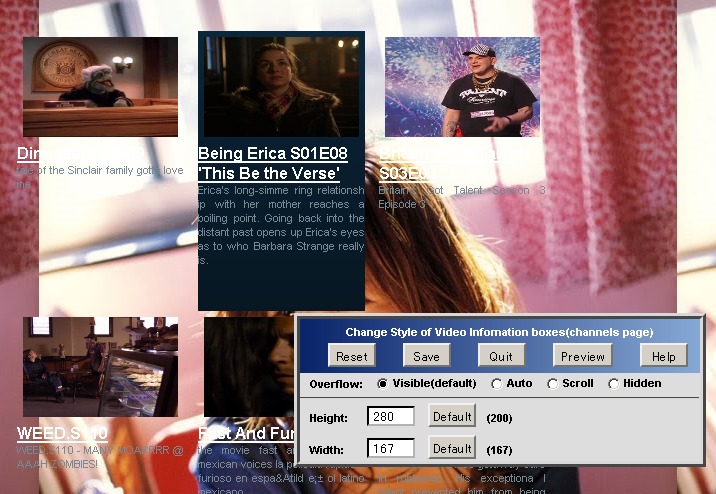
-
for the Manage Movies(Update Information) page (default)

-
for the Manage Movies(Update Information) page (Overflow:Visible,height:100)